|
5/16/2023 Helpful Accessories to Use with iPhone: Wireless Keyboard, Mouse, Adapters for USB Flash Drive, Digital Camera, Headphones, and MP3 Player. Using an iPhone Like a Laptop! Wireless Printing Too!Read NowAs an Amazon Associate, I may earn a small commission on qualifying purchases through links on my blog. Thank you for your support! Amazon and each company name I mention are trademarks of each respective company. I have found several useful accessories to use my iPhone (and iPad) like a laptop: two different wireless keyboards and mice and an adapter that enables me to access my USB flash drives, digital cameras, and MP3 players on my iPhone. I also print from my iPhone using a wireless printer. Below you will find photos I’ve taken of the products while using them and also links to the products on Amazon, which is where I bought them. It is mid-2023 (updated late 2023: still using iPhone 8 and these accessories). All these products are supposed to work on other models as well. All these items work great with my iPhone and iPad (and some are universal to work with Android and laptops as well), but I can make no guarantees that they will work with yours since there are so many variables with different phone models. That is why I like buying on Amazon: they have a quick and simple return policy if something doesn’t work. So, I’m only sharing from my experience: try these items if you want! I don’t make the products, I just use them. I use this power bank often to charge my phone. It’s holding up great. The little plastic cap that covers the tip is connected to the power bank with a strip of plastic. The strip disconnects sometimes from the power bank when I pop the cap off, but it’s easy to poke the plastic piece back in place. It’s only there to keep the cap from getting lost; it doesn’t affect the power bank itself. This keyboard and mouse each use two AAA batteries. The keyboard has full size keys that are raised; just like an old desktop computer! It reminds me of typing on my old Gateway 2000, which was the first computer I ever had and the computer on which I learned typing with the Mavis Beacon Teaches Typing program. Good times! For people today who are used to flat, slimline keys, they may not enjoy these “old-fashioned” keys. I feel rather nostalgic about it and prefer typing on this style of keyboard. It’s much easier to type without looking at the keyboard, because the keys are defined and separate from each other, which makes it easier for the fingers to not slip over on the wrong keys. This is the laptop desk I’ve been using since August 2022. At the time of this writing, it is currently not in stock on Amazon. However, I’ve linked it anyway, as Amazon shows similar ones. This is the printer that I use to print wirelessly from my iPhone. It works great for printing shipping labels and documents. It also copies and scans. *HP Deskjet Wireless Printer* TIP: When setting up the printer, HP really pushes joining their Instant Ink program. I wouldn’t recommend it, unless you leave your printer connected to WIFI all the time. They require your printer being connected to the internet literally 24/7 to stay in the program. I don’t leave my printer on all the time, so I had to leave the program. No big deal though; I just buy my ink on Amazon. Simply plug the USB flash drive into the “Camera” port on the adapter. Plug the adapter into the phone and open the “Files” app on the phone. Tap the “Browse” from the app and then you’ll see the USB drive in the list. Tap on it and you can view and transfer files. This adapter is probably the most versatile and handy tool I’ve found for iPhone: I can put memory cards in it from my digital cameras, put the USB receiver in it like I mentioned earlier for the keyboard and mouse, access my USB flash drives with it, and transfer MP3 music to and from my MP3 player with it. The “Camera” port on it is what I use for all USB stuff. The memory card slot is what I use for my memory cards, of course. It has two ports for them: a regular size and micro size. It also has a lightning port, so if you need to charge your phone while using the adapter you can just plug in there. Here is the MP3 player on Amazon that is featured in the above photos. It is the MP3 player I’ve been using for awhile now. It has a built-in speaker or you can use ear buds/headphones. This set of two headphone adapters is handy for connecting 3.5mm jack headphones to iPhones with lightning port. I use these a lot as I have various headphones and earbuds around the house that have the 3.5mm jack. I like this set of two so that I can have an adapter in a couple difference places for quick access. Headphones work for listening to music, watching videos, and filming videos (and doing voiceovers), but I have still not found any non-Bluetooth headphones or earbuds that work with phone calls or FaceTime on iPhones! I don’t like using Bluetooth for headphones or ear pieces, as oddly enough it makes me dizzy. But, as far as I know there aren’t any non-Bluetooth wired headphones/earbuds that work on phone calls with iPhone. Even the Apple wired ear buds still require Bluetooth to be turned on! I use these headphones for listening to music and for recording sound on videos. I am pleased with them. I just plug them into the previously mentioned headphone adapters and then plug the adapter into the iPhone. That’s it, extremely easy! This is another adapter for iPhone (and iPad) that connects them to a TV via HDMI cord. It also has a lightning port, so that you can charge your device at the same time. I’ve connected both my iPhone and iPad to my TV with this and an HDMI cord to watch YouTube. Sometimes it takes a few moments to connect and other times right away, but for the price, it’s been a great deal. The HDMI cord I’ve been using was a great price and it’s lasting well. I use it to connect my laptop to the TV sometimes too.
0 Comments
Your comment will be posted after it is approved.
Leave a Reply. |
Shop |
Company |
|

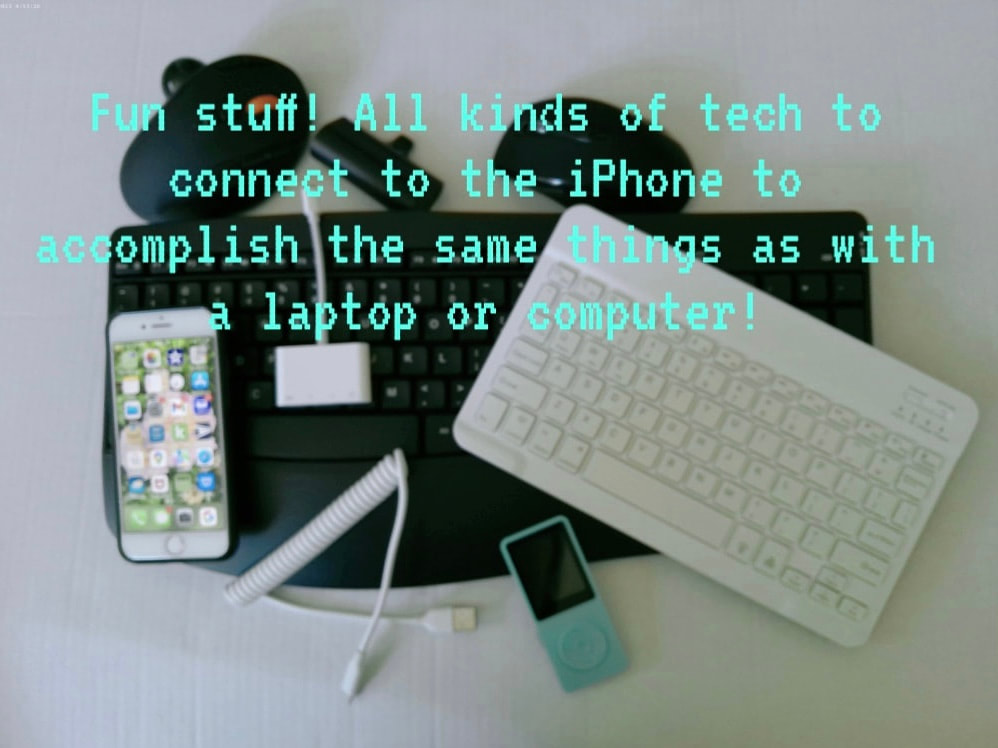
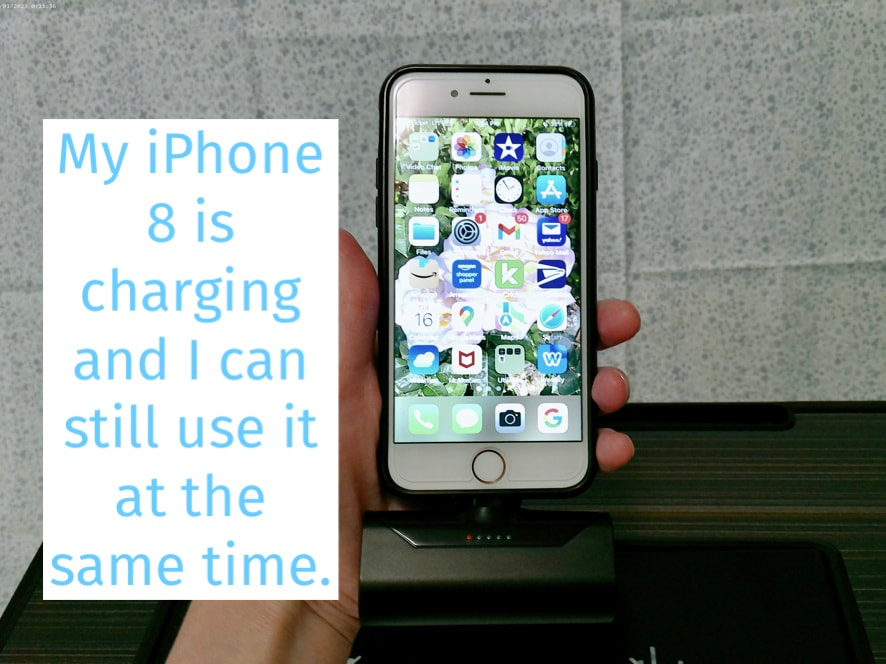
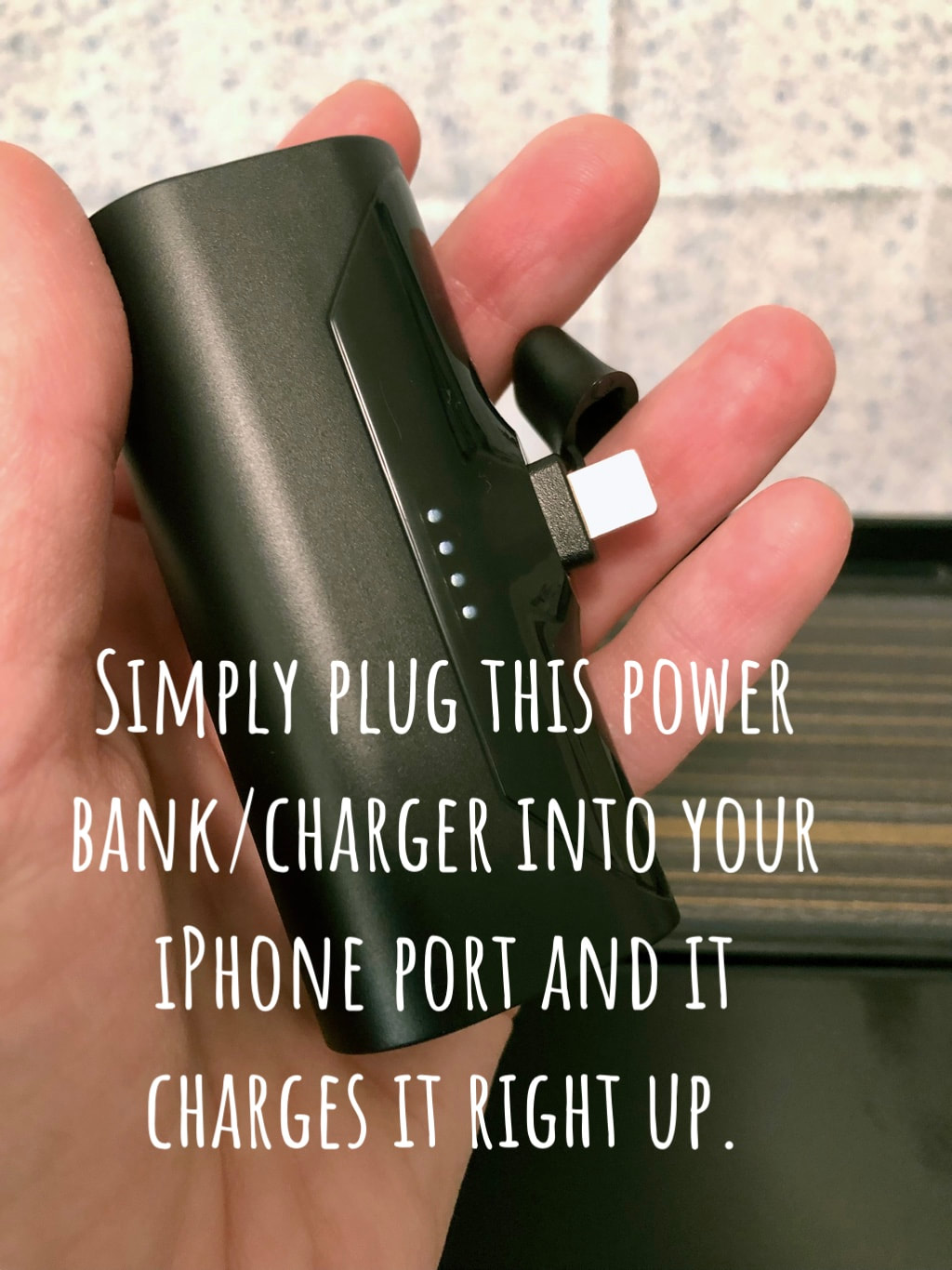
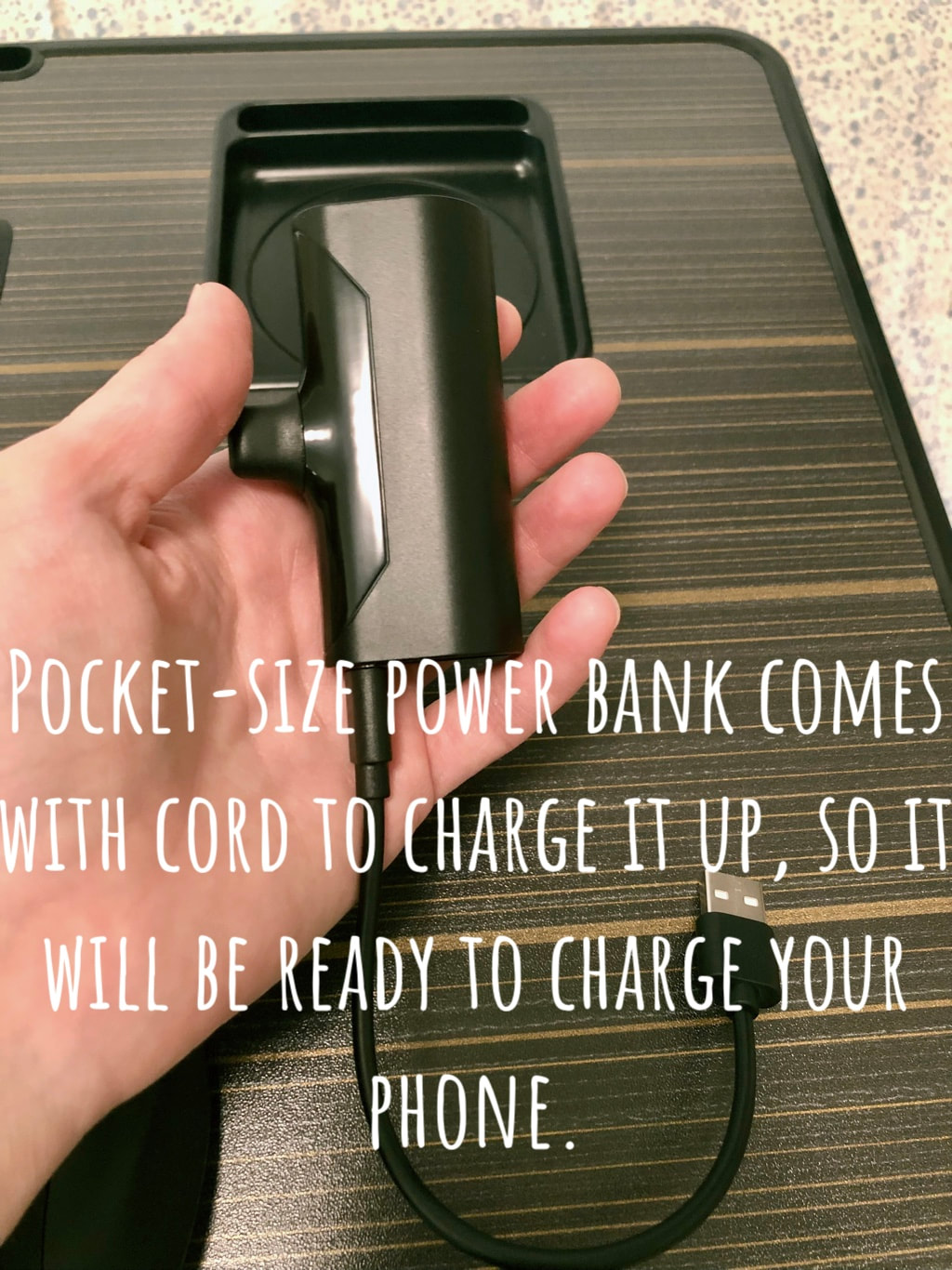
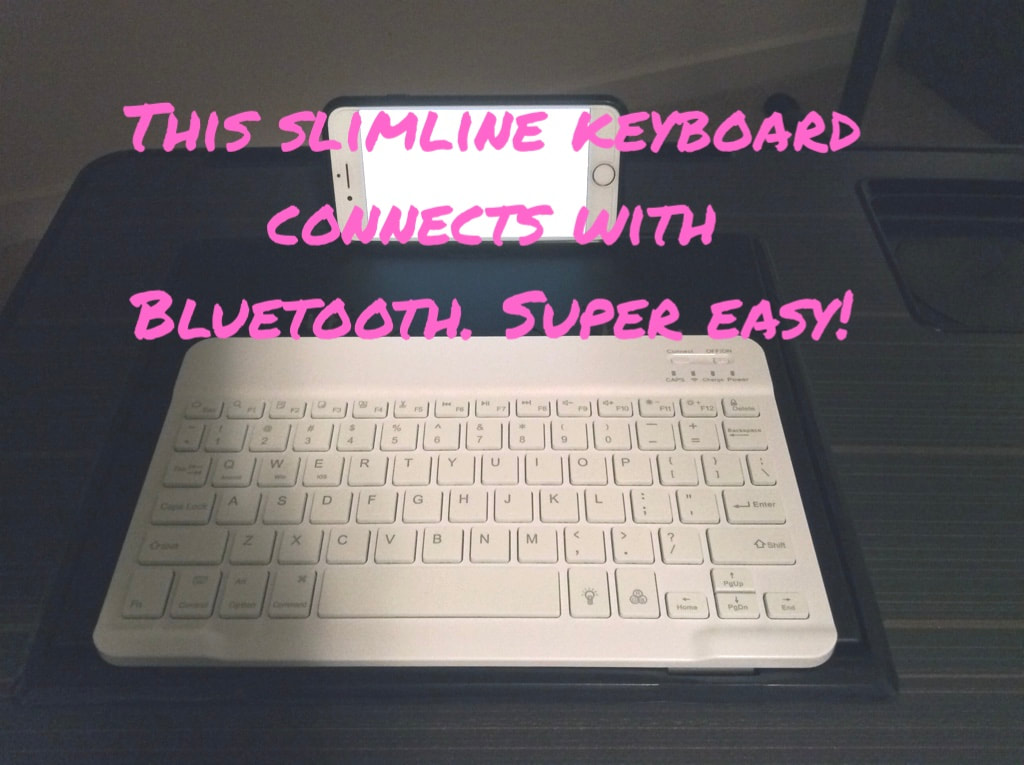
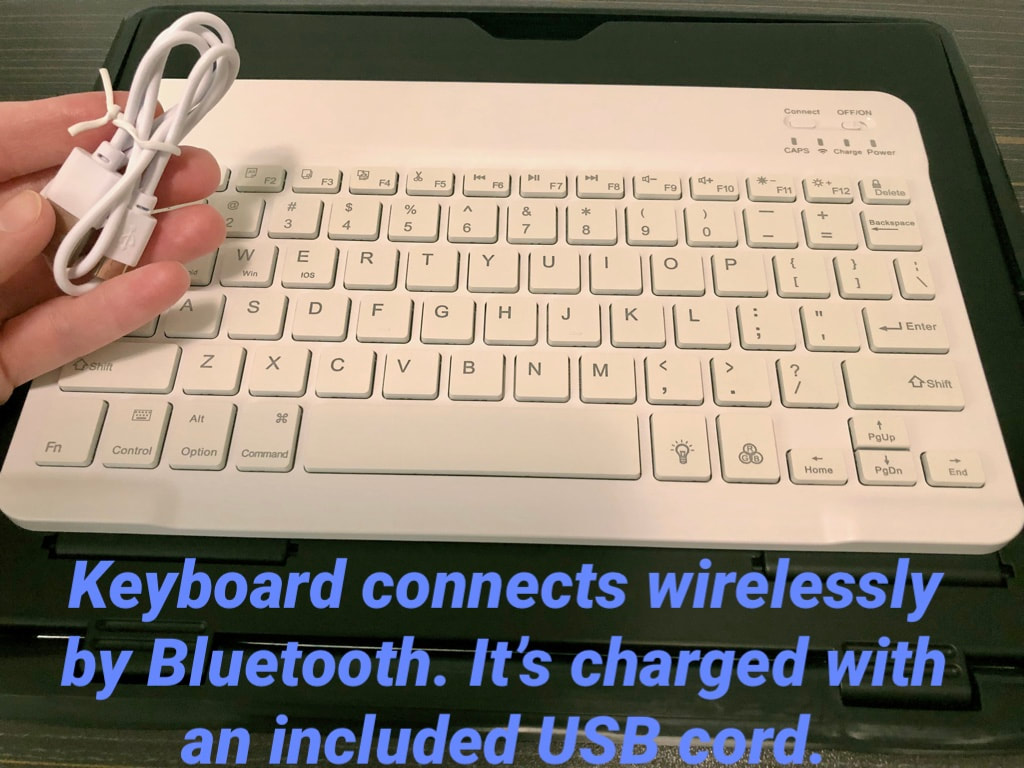
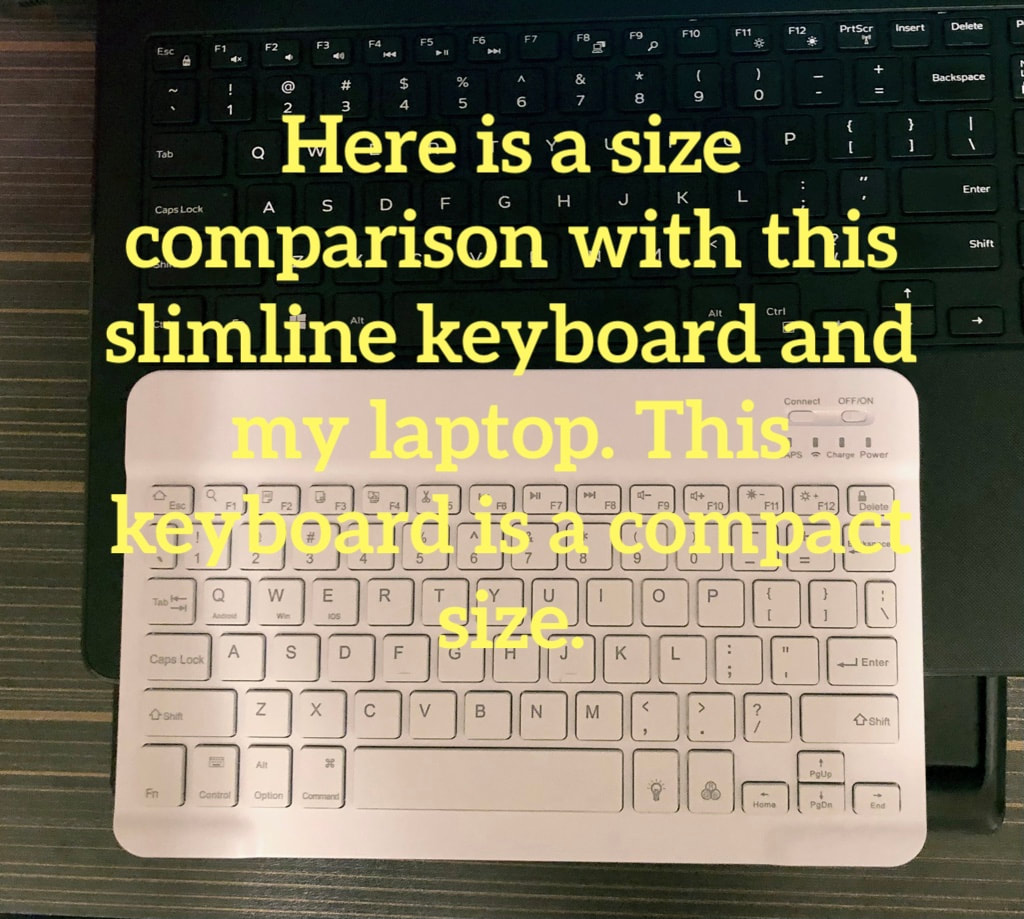
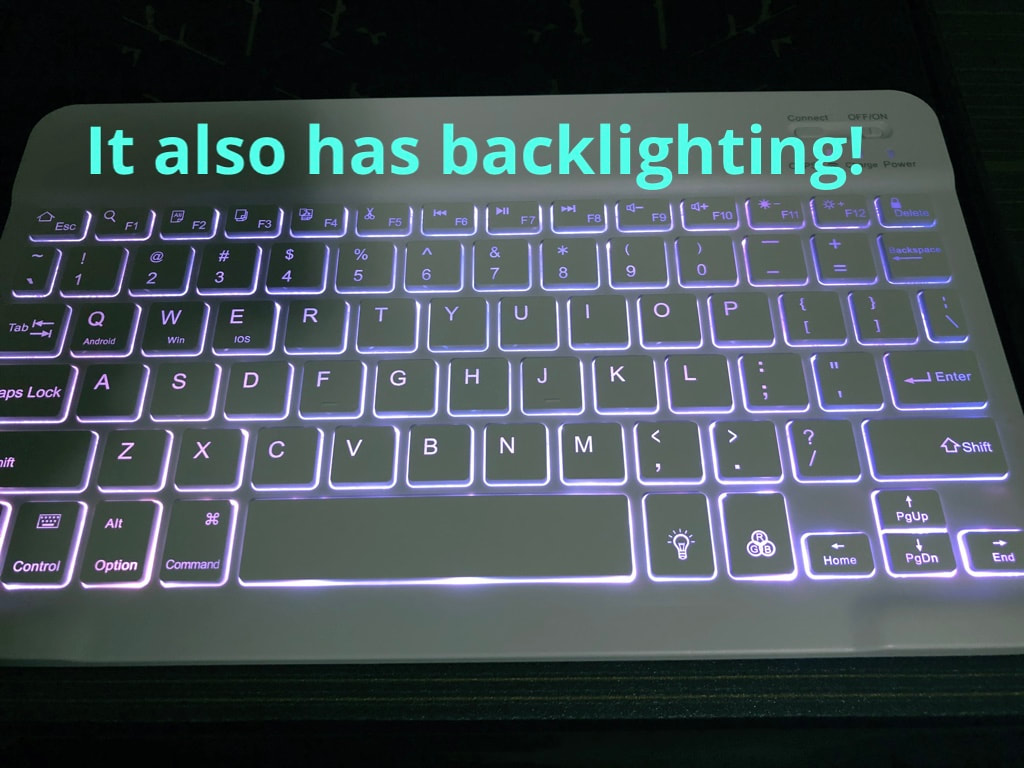

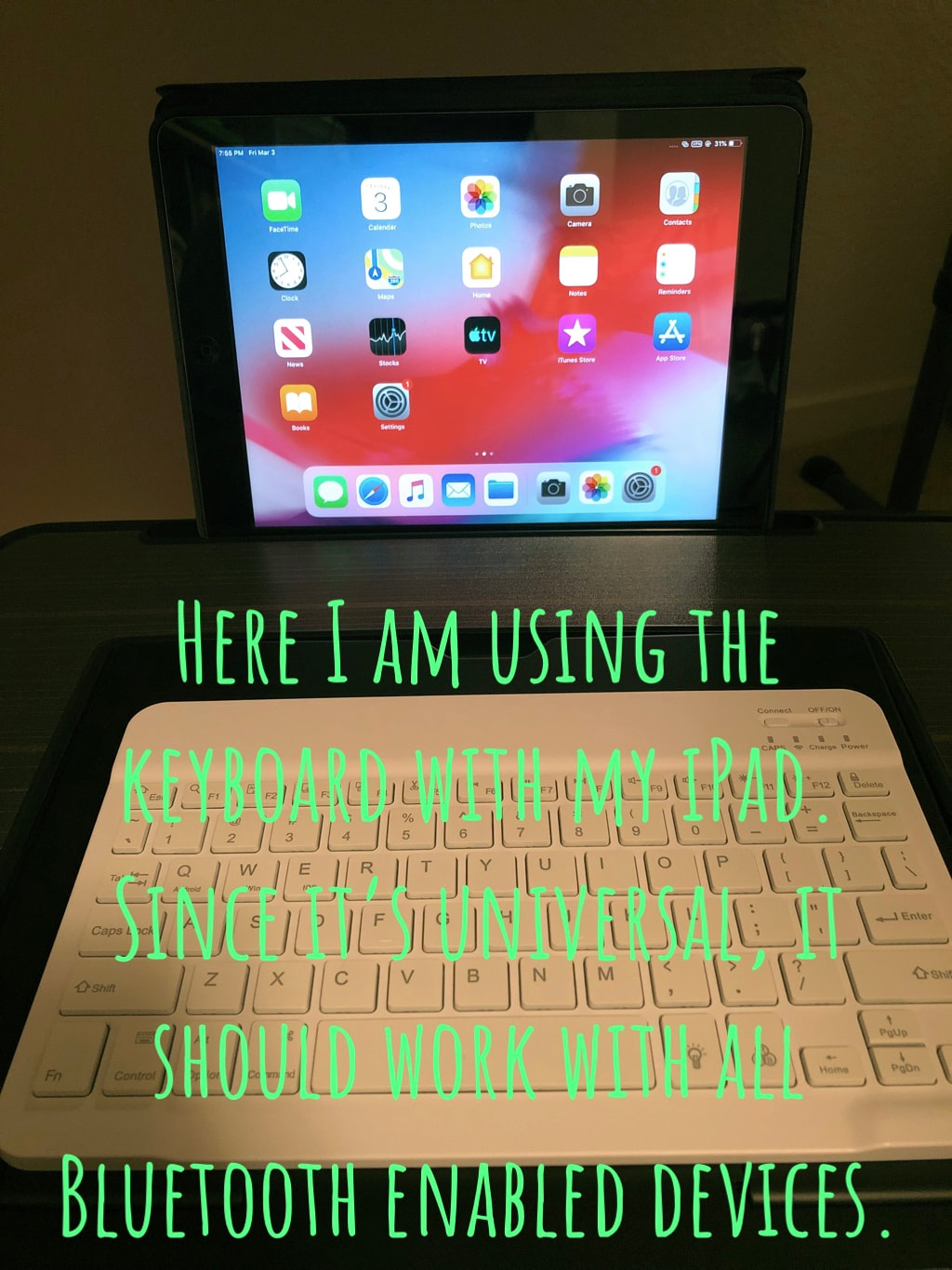
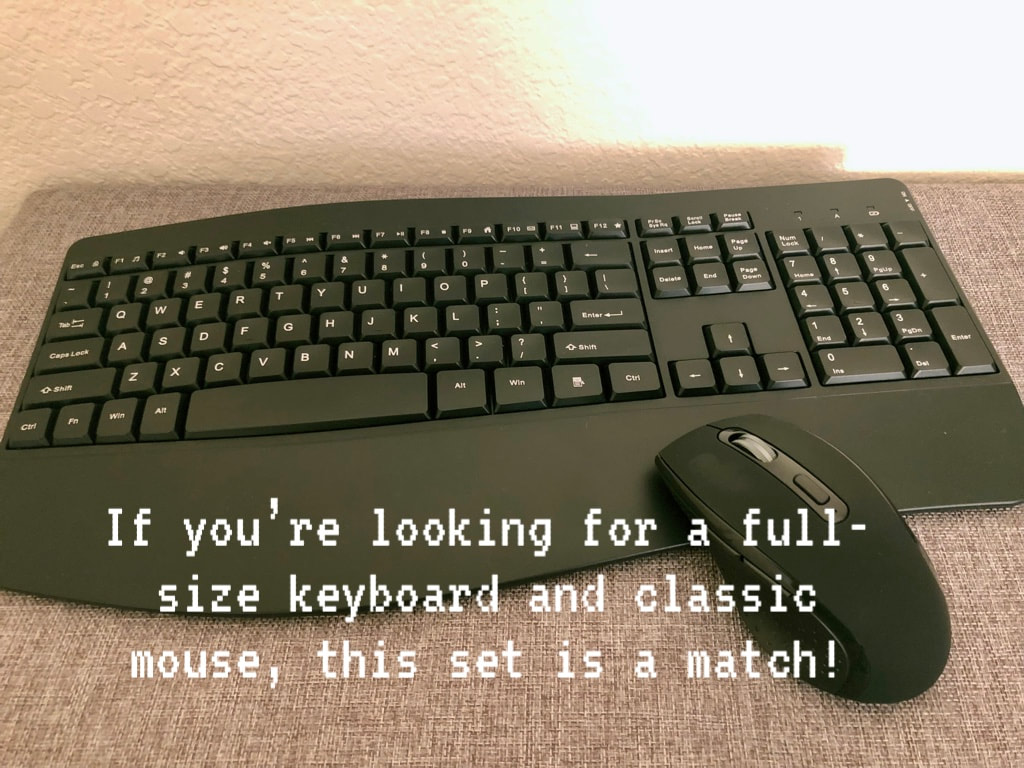
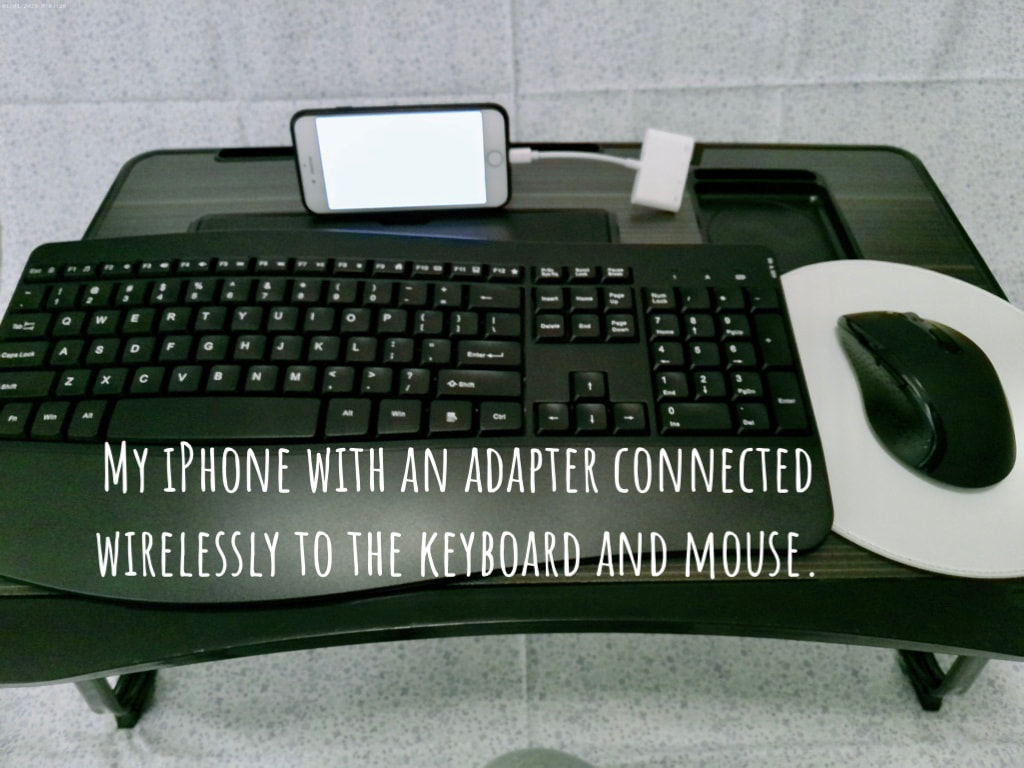
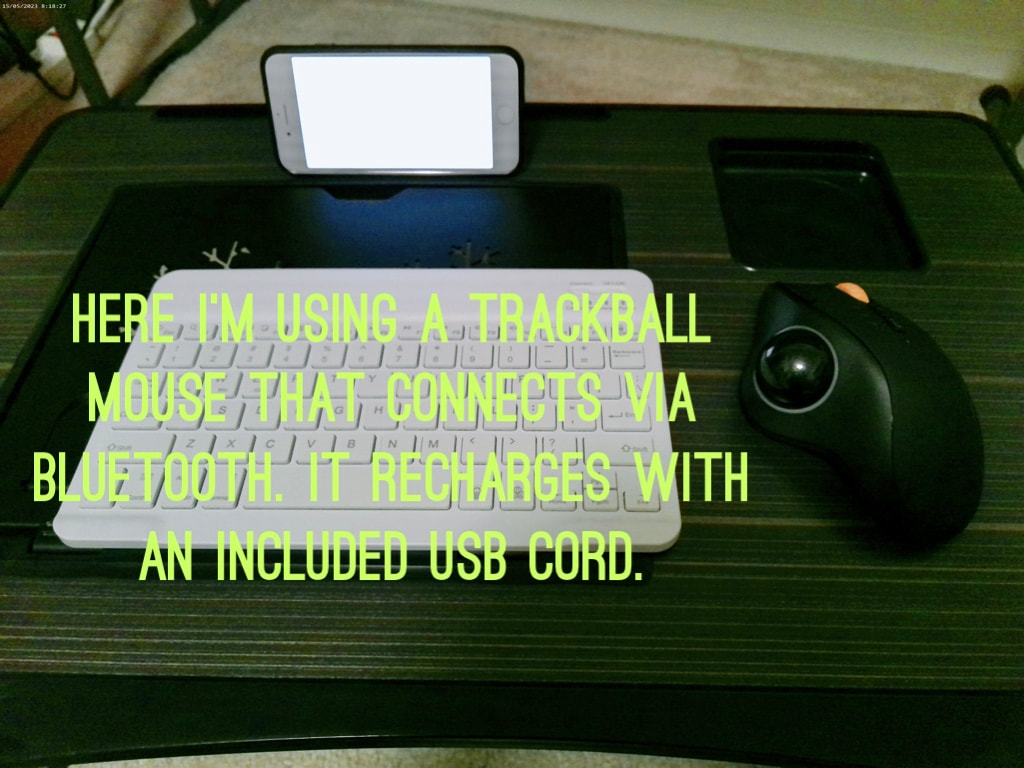
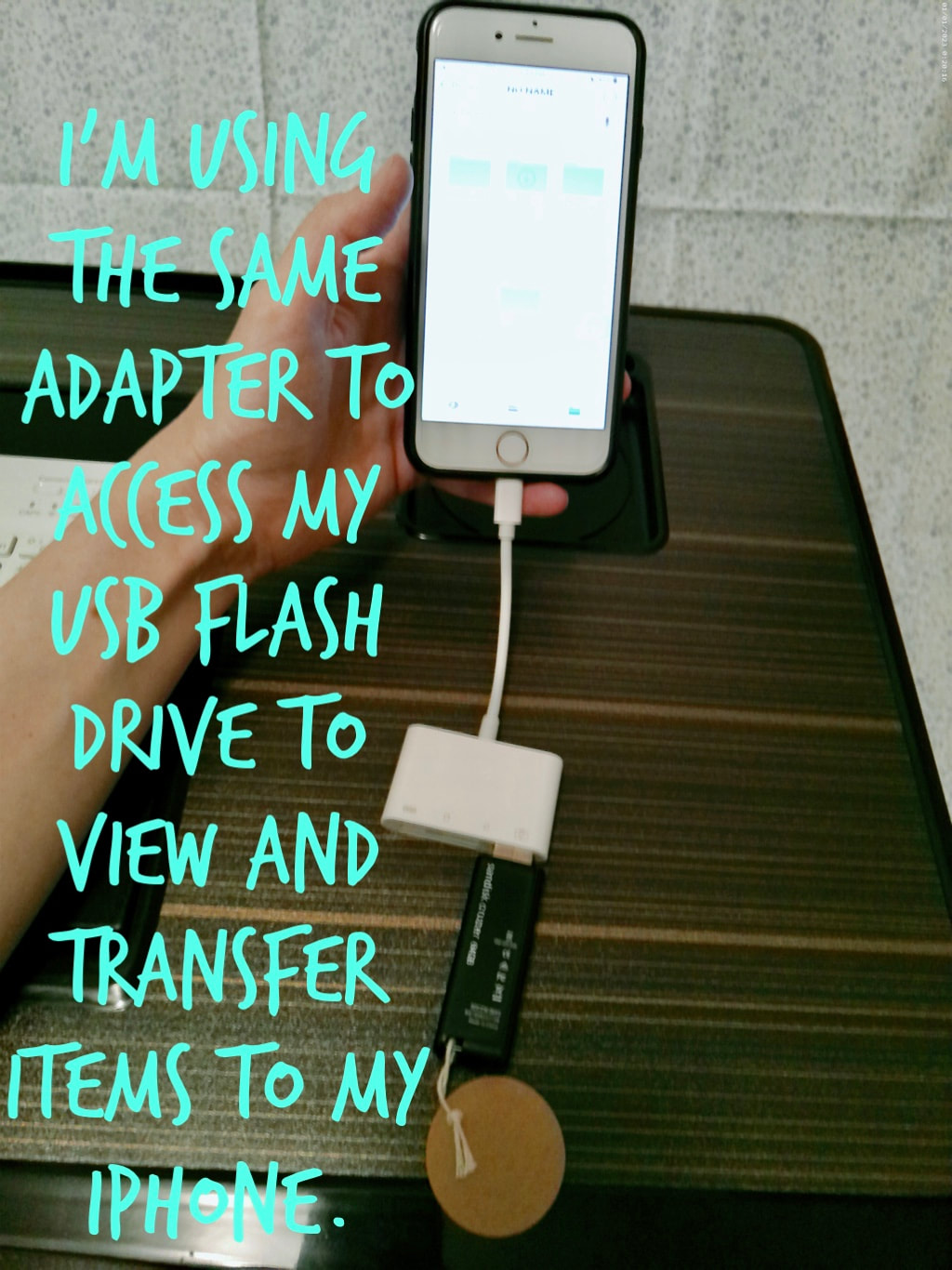

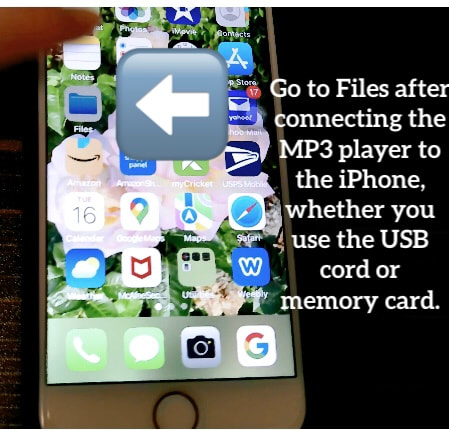
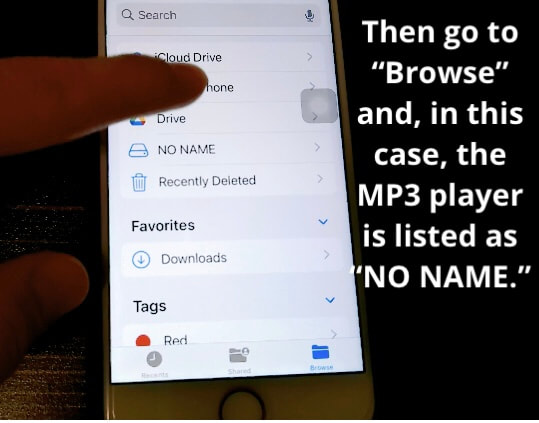
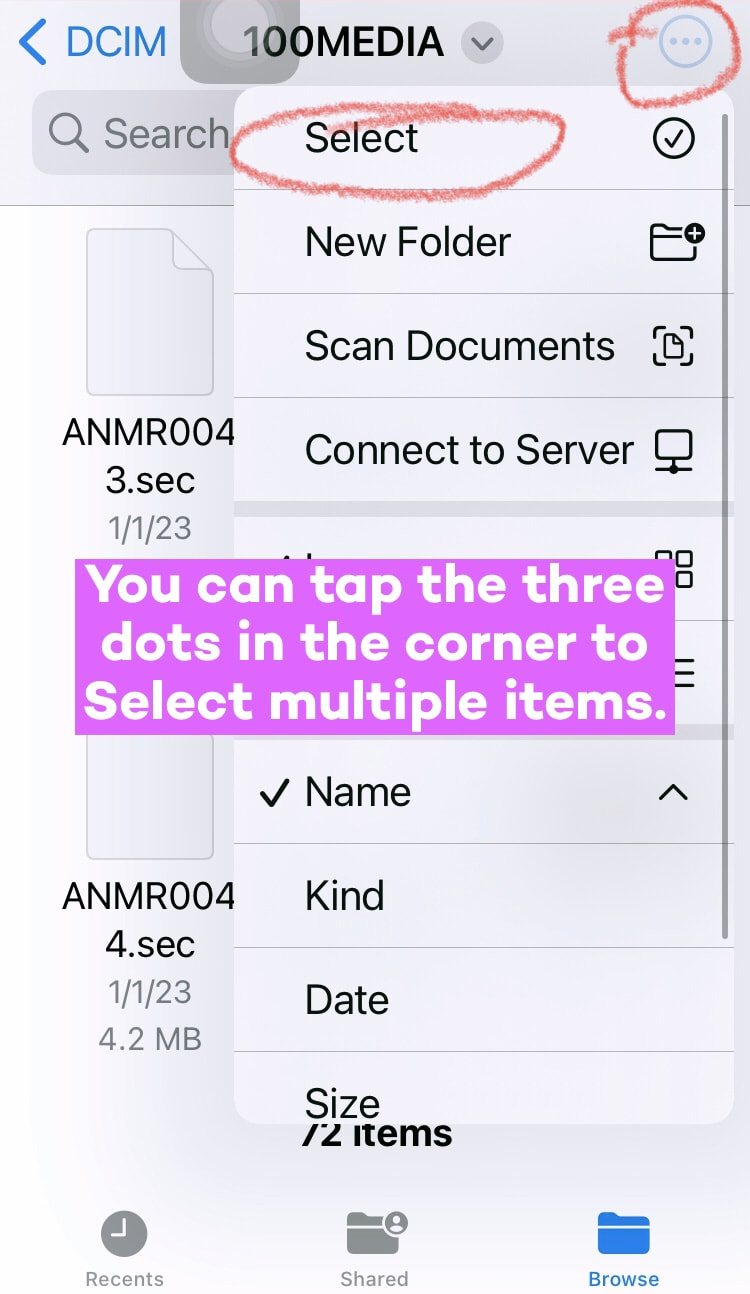
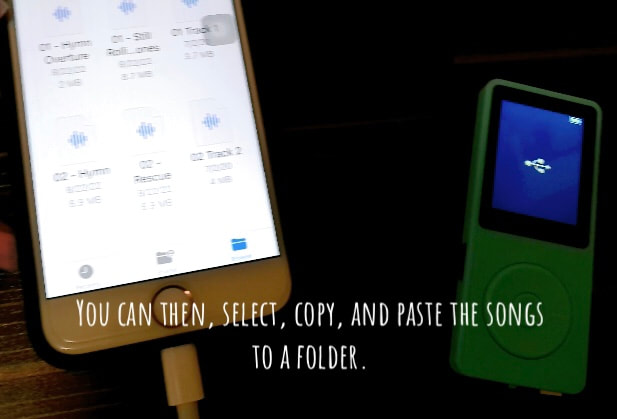
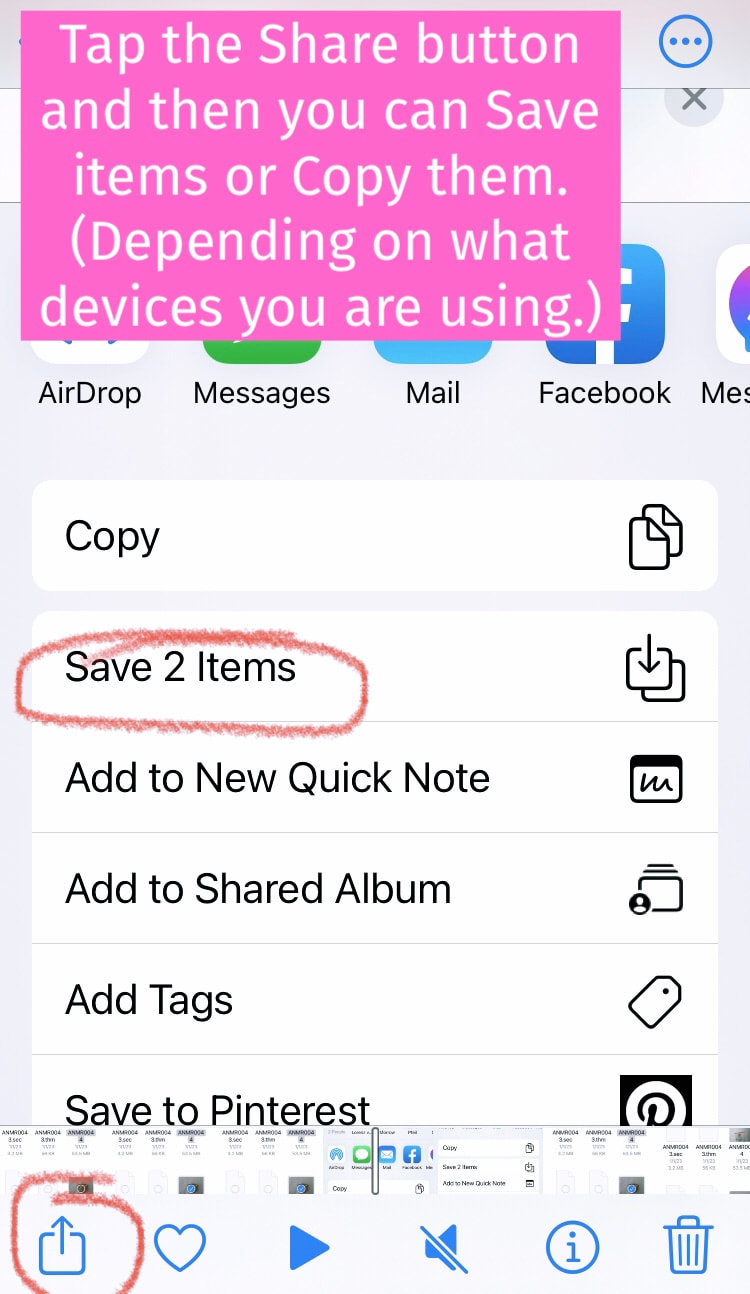
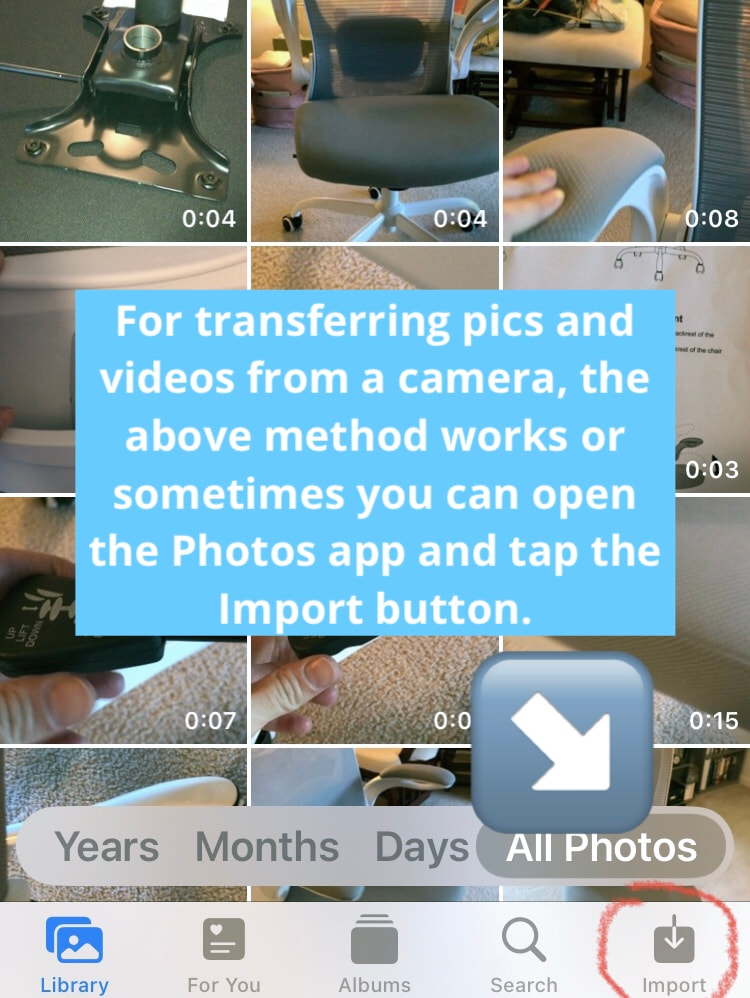
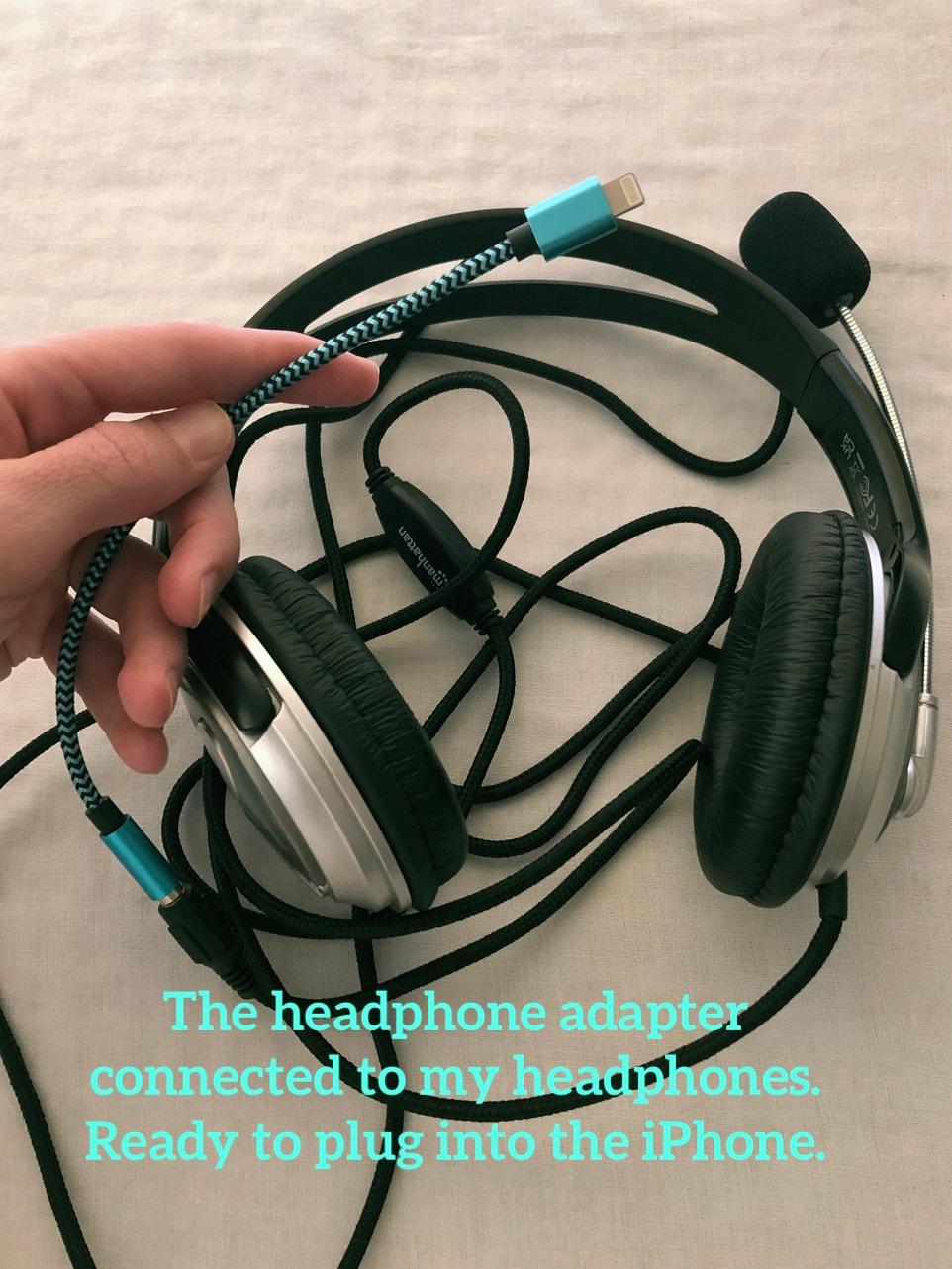

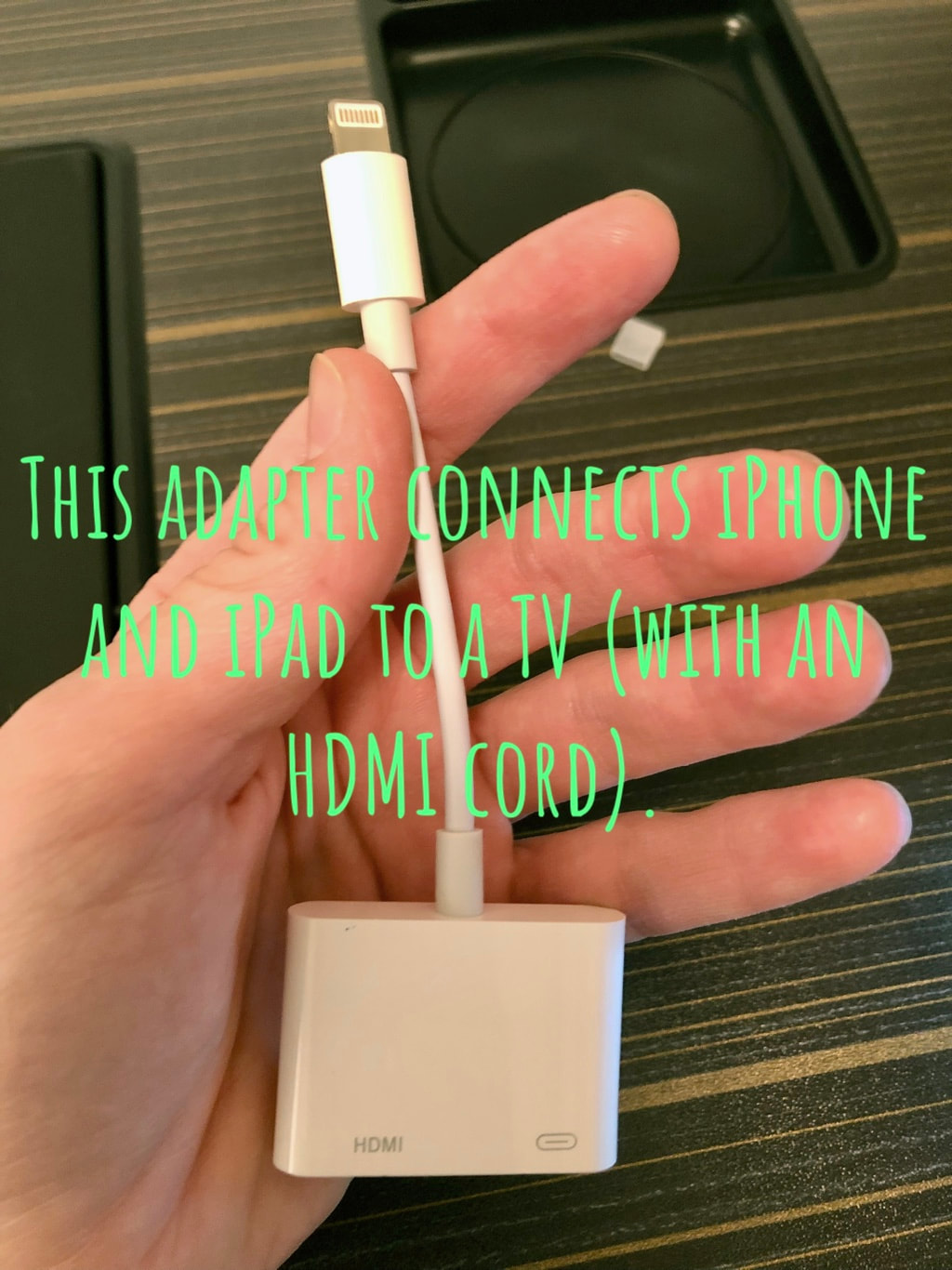
 RSS Feed
RSS Feed